如何使用WindowsMail2CHM備份Gmail
第一步 在Gmail裡面啟用POP
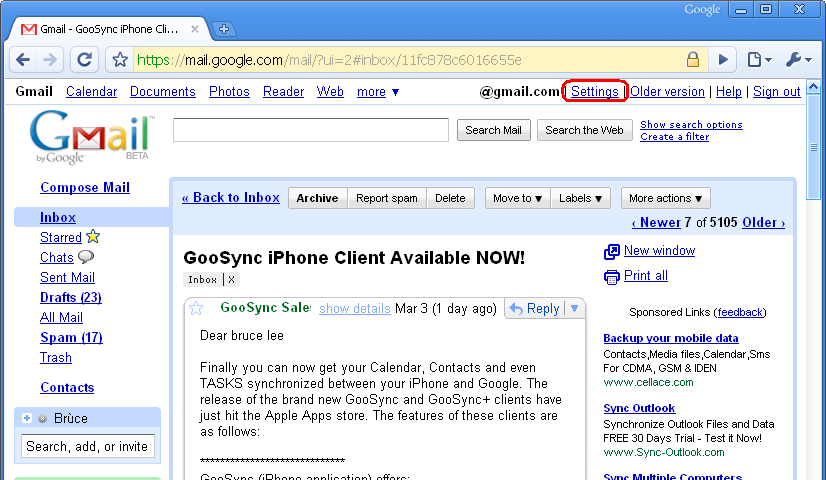
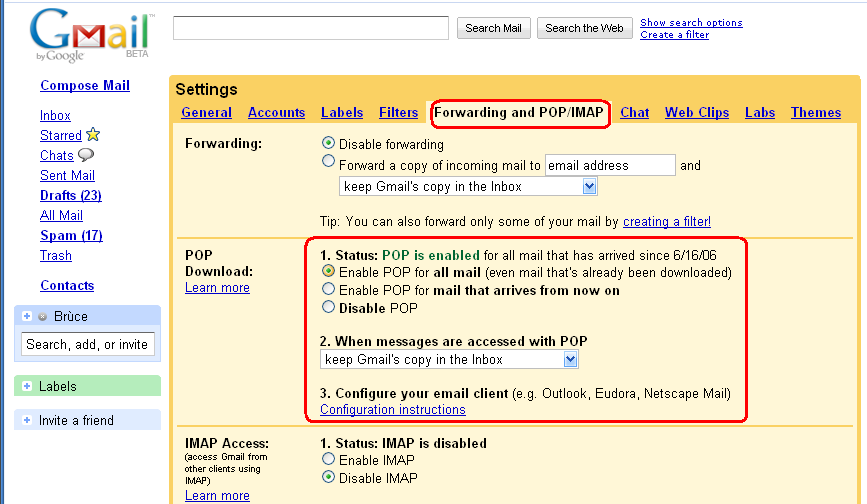
Setup
your gmail settings, enable POP for all mail.
Gmail
Outlook 配置方法
第二步 設定Windows Mail
<pic> Windows Mail主目錄 /工具/E-mail 帳戶
<pic>
更多設定...
<pic><pic>
第三步 從Gmail下載信件到Windows Mail
接收信件
第四步 透過WindowsMail2CHM備份您的信件
1:選擇WindowsMail電子信箱檔案
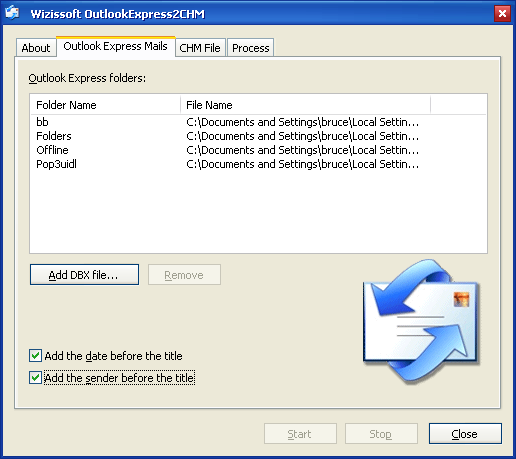
2.:配置 CHM參數
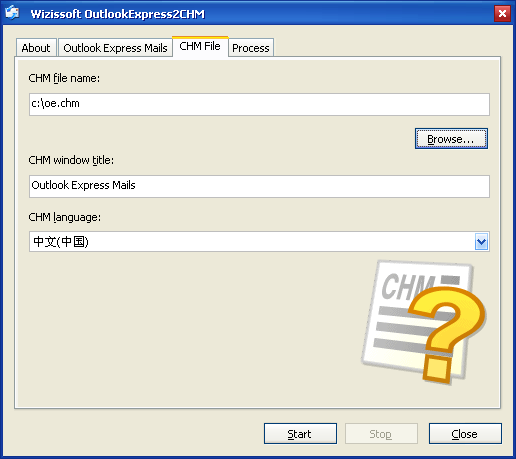
3:提取信件然後備份
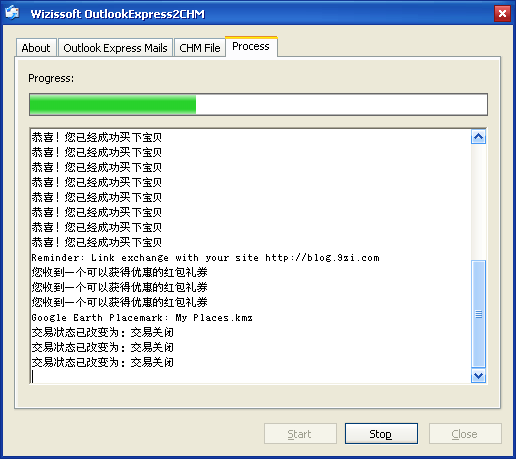
4:備份結果
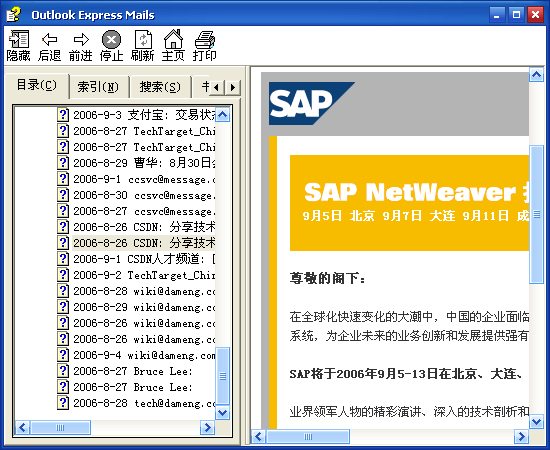
|